How do I upload my assignments?
(Academy)
1. Log in to My Course Portal using your account credentials. (Please let us know if you need assistance with your login credentials.)
2. Select the assignment title from your course to submit your work. If you would like to add comments, you may click in the comments section to write your instructor a message about your work.

We accept pdf, doc, docx, rtf, or pages file types. To comply with the required file types, I suggest you copy and paste your assignment into a different text editor, such as Microsoft Word or Google Docs, and export the file as a .docx or .pdf.

This is not the location to upload your files.
3. Select the "Plus Sign" button to attach your files.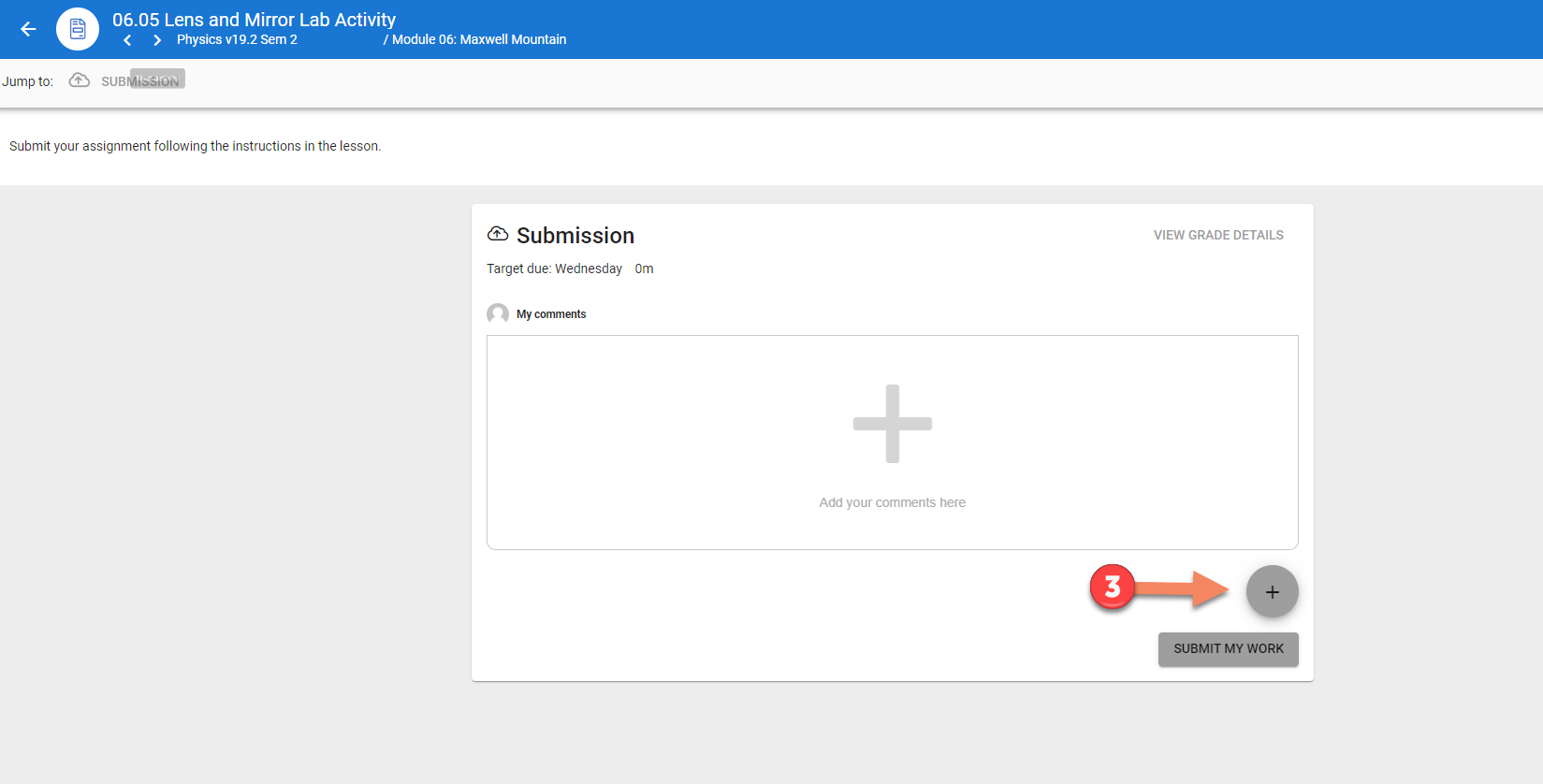
4. Follow the onscreen prompt to choose a file to attach from your computer.
5. Select the "Submit My Work" button when you are ready to submit your file.

The current file size limit is 2GB. Some files may need to be compressed before upload.
How do I compress a file to make it smaller?
- Find a folder you want to compress.
- Right-click on the folder.
- Find "Send To" in the drop-down menu.
- Select "Compressed (zipped) folder."
- Done.
Related Articles
Student Pace in a Course and Course Type Information
(Academy) When ordering a course for a student, you must select the appropriate start and end dates. These target dues dates for assignments in a course will automatically be setup based on these start and end dates giving the students a pace at ...How do I access assignments that have already been submitted?
(Academy) Students and guardians may access all assignments that have been submitted and graded. Students and guardians will be able to review the questions in a quiz and teacher feedback by selecting the assignment name. Only students are able to ...How do I record and upload audio/video files for my course?
How to create Audio Recordings for Assignments There are several language courses requiring you to submit a recorded answer. These help your instructor measure your ability to speak the language you are learning and provide proper feedback. You will ...How to make a audio or video file smaller
(Academy) On a computer: Download and install Handbrake. Open it and click File → Open Source to select your video. In the Preset sidebar, choose “Fast 720p30” (good balance of quality and size). Under the Video tab: Set Video Codec to H.264 (x264). ...“NoAuthentication: action='putattemptfile'” Error when uploading an assignment
(Academy) This indicates that the system attempted to upload or save a file—usually related to an assignment attempt—but was unable to complete the action because you were not authenticated at the time. How to Fix It Refresh the page and log back in ...